Music Collector lets you organize your music collections. It is actually a database with specific purposes, where you can store data about your discs and digital audio files. The application can import data in several ways. First, it can scan a music folder and import the headers and tags of the songs. In addition, if you are an iTunes user, you can also import lists in XML file format. Finally, it can also read a given disc, connect to an online database and fill the corresponding fields for you. It is a good thing that it can help you synchronize your local music collection with the one on the Cloud using the CLZ service.
The application has a nice interface. As it resembles a standard file explorer, so most users will probably have no difficulty to use its basic features. There are several ways to browse your collections. You can view them by genres or artists. Moreover, you can perform a full-text search or set filters. The program can give you details about each song or album, such as title, genre, artist and artwork. Furthermore, it can provide overall statistics of your collections.
As a useful additional feature, this tool can help you keep track of the discs you borrow so that you will not lose them. This way, you can enter who you are going to borrow your disc to and when it should be returned. In addition, you can also export your collection or a part of it to portable devices. Likewise, you can print lists of all the elements or only some of them using filters. Unfortunately, the layout of these lists is not customizable.
In general, Music Collector can successfully serve the purposes it was created for. As there are other similar options available, you can simply download a few and see which works best for you.
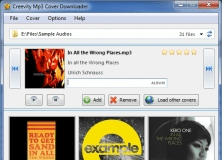
Straightforward tool to locate, download, and add covers to your favorite music.
Comments