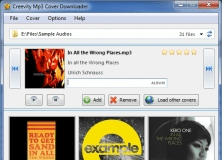v17.0 [Feb 14, 2017]
Music Collector (Windows)
v17.0.7: Fixed the “Update” button in the Edit Screen
April 26th, 2017
Fixed:
Edit Screen: clicking “Update” would cause an Access Violation
v16.2 [Feb 24, 2016]
May include unspecified updates, enhancements, or bug fixes.
v15.4 [Sep 3, 2015]
- Re-designed field selection screens for sorting, columns and folders.
- Clearer layout: Available Fields on the left, Selected Fields on the right.
- Easier selection of fields: just drag from left to right to select, from right to left to remove.
- Or use keyboard short-cuts:
- While in Available Fields list: hit Spacebar to move the selected field to the right.
- While in Selected Fields list: hit Del to remove the selected field.
- Manage your Field Presets using the dropdown list and buttons top right (PRO edition only).
- Switch between Presets using the dropdown list.
- Create a new Preset using the plus "+" button.
- Create a copy of the current Preset using the Duplicate button.
- Rename a Preset using the pencil button.
- Remove a Preset using the trash can button.
On some Windows systems the thumbnails were looking "pixelated", especially noticeable around text.
We have now further improved the scaling routines to make your cover thumbnails look much smoother (this time there is no need to regenerate the thumbnails).
v15.0 [Apr 29, 2015]
Fixes:
- Sync 2.0: down syncing an album could clear the composer when the artist was not filled in.
- Carbon templates: several pick list items with links were not clickable.
- Edit Multiple: changing a UDF check list could leave empty values "dangling" internally.
v10.2.0.1 [Jan 9, 2013]
New: Cover Flow view, browse your album covers in a cool looking 3D cover flow.
New: Backdrop support, set album background images for use in the details panel.
New: Collection Statistics (pie and bar charts) integrated in main screen.
Improved Wish List functionality (In Collection / Wish List tabs).
Multiple main screen layout options.
New V10 templates for Details View and Add Auto Preview.
New: Re-designed toolbar icons and buttons.
New: Find Cover Image screen, find missing covers online using Google Images.
Re-Designed Loan Manager screen, with scanner support.
New: Support for CD Box Sets, group albums in Box Sets.
Save your own field sets for Columns, Sort Order and Folders.
New: Automatic Capitalization of Album Titles.
New: Automatic Sort Titles.
Improved Add Albums Automatically screen.
Improved Layout of Edit Album screen.